How to check the status of your order and the seats you reserved.
This report is updated a few times a day.
Step 1. Identify your own Invoice ID in the confirmation email you received from PayPal, seconds after you successfully paid for tickets.
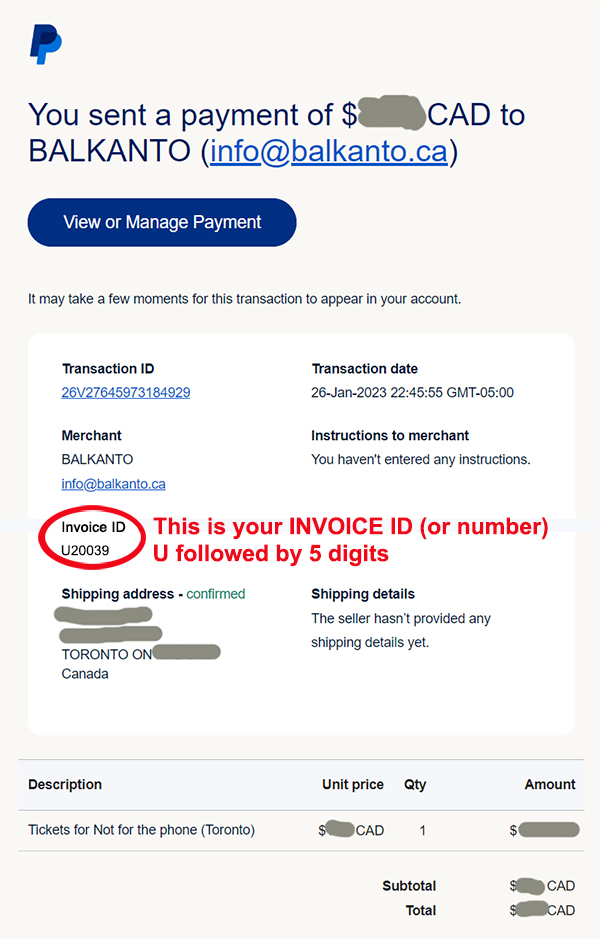
Step 2. In the table on the right, find the row corresponding to your Invoice ID.
Step 3. Next to the invoice ID, you will find:
- the date of your purchase
- the first 3 letters of your first name and the first 3 letters of your last name
- the total amount you paid
- the number of seats you reserved
- and the list of your seats
IF YOUR INVOICE NUMBER shows UNKNOWN instead of your name, please forward the confirmation email you received from PayPal to [email protected]
We will correct the situation.
|
|

|
|
|
|
|